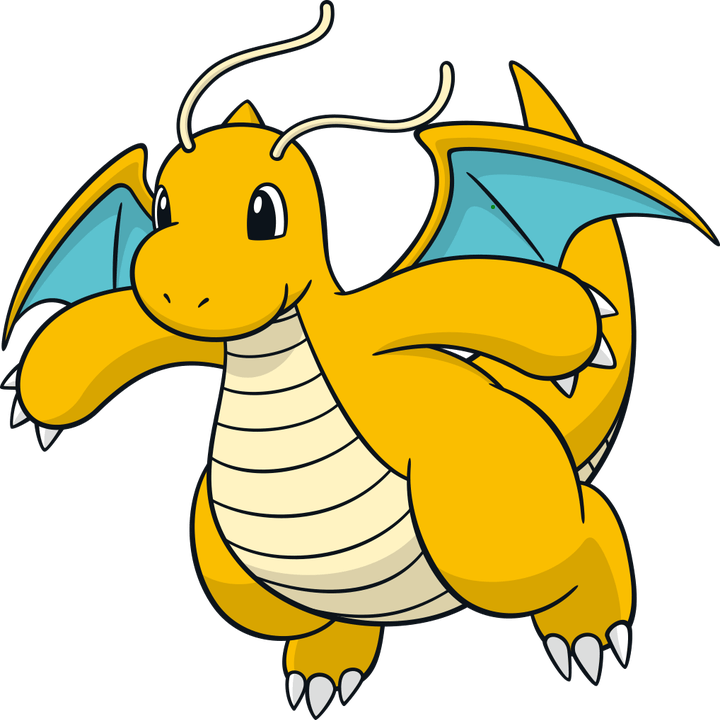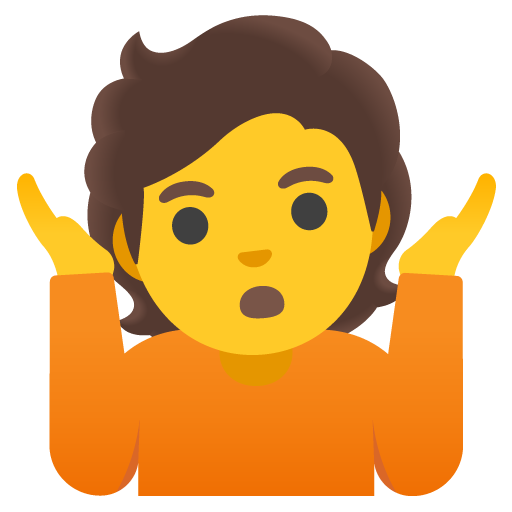This is MS we’re talking about. Preview and Viewer are probably made by two different teams in different countries, sharing no code, and prohibited from communicating with each other, even if they know about the other’s existence.
And famously they fired all QAs years ago so there’s nobody to test before releasing.
One leveraging the graphics engine from internet explorer the other using the graphics engine from ms paint 1.0
I work in big tech and this is my life. I envy anyone who thinks you’re exaggerating, because that means they haven’t experienced the joy of spending weeks trying to track down the team responsible for a bug and then months hassling them to fix it.
And if they do talk to each other, the different departments need to go through the whole hierarchy for everything and each manager puts their spin on it, so you get answers back from questions that were not asked.
Here’s a real and true story about how separate Microsoft teams communicate and coordinate:
Few weeks ago, some Microsoft team from the US deprecated some critical service used by other Microsoft products. They just shut it off without notifying anyone. Other teams from other Microsoft offices in the rest of the world found about this deprecation when their production builds started failing to log customers in to the applications that they need for their businesses. People were called in from their vacations, emergency meetings were held to play hot potato with responsibility. Clients were PISSED. I stopped following the drama before it was resolved.
What is actually the best way to set up good communication between people and departments? Daily stand-ups tend to become hour long meetings. Make it an e-mail means people don’t read it half the time, some even having a rule to automatically shred that kind of mails. Set up talks between people and have a bunch of them not showing up but then get angry nobody asked them for their opinion.
For example a matrix org structure can do wonders.
Really, anything other than vertical hierarchical setup favored by so many tech companies.
deleted by creator
Wait does this mean I work in little tech?
Little tech? Like, a micro company that makes software? A “micro-soft”, if you will.
No no, it needs to be more present, more ubiquitous, more “ubi-soft”
Oh, man.
I just stopped being hassled to fix a bug on somebody else’s system (that mine interops with), by the same developers responsible for maintaining that other system, because the problem got bad enough to escalate until somebody responsible for both sides looked.
That said, I was just ignoring them. But hell…
I imagine the two teams sharing the same desk through a hole in the wall like in Brazil.
I can almost guarantee that they would be using different things. usually you have simpler libraries to decode formats (almost 1 for each codec), and separate programs plug these libraries in to generate the output. previews do not have to be accurate and have to be fast, so a simpler program with just linear scaling or something, where as actual image would be complex which has to worry about accuracy.
still not a excuse to not have support for a free 15 year old format
The image viewer is probably just Edge in a trenchcoat by now.
I think way more of windows 11 is just edge in a trenchcoat than anyone wants to admit…
Can’t get away from it at work and i hate it. All we need computers for at work is web access and file sharing, but they still won’t budge from daddy Microsoft.
I wouldn’t mind if all those Electron apps could use it to save space, but no. Everything still comes with 600MB of Chromium bolted to it like a tumour.
And famously they fired all QAs years ago so there’s nobody to test before releasing.
It all makes sense now.
There’s no QA to bonk people on the head.
Who the fuck’s idea was Outlook (New)? Like half the features don’t exist. And some of the actually useful new features simply don’t work (looking at you," pop-out" reading pane view option. Where’s my popped out reading pane Microsoft??? Did ya forget to test it? Turns out, yes)
Webp is the worst format ever.
Never mind that:
- it supports transparency;
- it can be losslessly OR lossfully compressed;
- it’s so efficient it can fit ẏ̷̛̀̏̎̇͜ǫ̷̼̰̳̹́̆̍̐͜͝ủ̷͉̱̻̤̬̯̈́ŗ̸̒ ̸̨̟͈̳͍̱̀̏̓m̵̺͎̋́u̴͇̥͍͐̇̀̇͊̌̚͝m̸̢̢͕̻̬͙̒͗̽͋͆̕͝ in less than 2GB;
- it can be animated;
- is more than capable of representing 1:1 any GIF image;
it sucks because the one image viewer I’ve ever had installed by the ubiquitous (= monopolistic) operating system everyone has by default doesn’t support it.
I just hate webp because it’s supported in a grand total of 2 programs so it’s just annoying to deal with
Is this a matter of time, or do most programs never plan to add support?
I do expect it to be a matter of time. Typically, you pull some image rendering library into your program, which pulls in a whole bunch of libraries that support the different image formats.
As such, it’s the job of that intermediary library to support as many formats as possible. If you keep that intermediary library up-to-date, you may get support for new image formats without really doing anything.But well, it may take more time for this to happen, for various reasons. One reason is obviously that we already have other image formats that may not be amazing, but they work everywhere, so most people continue to use those.
Another aspect that may slow adoption down, is that .webp was spear-headed by Google alone. Normally, you get other industry leaders into the boat, to make sure you cover everyone’s use-cases and have somewhat of a commitment for them to integrate it. I assume that Photoshop supports .webp by now, but it probably took relatively long for that to happen, for example.Superb explanation. Many thanks for the insight Ephera!
I like how you say that it’s supported by grand total of 2 programs, yet I never had any problems opening it in any media viewing software. Even Windows Paint opens it as far as I am aware.
avif is better than it in almost all ways, and jpex xl is even better than that (but not about gifs i think)
webp is essentially a webm file (which is mkv with codec restrictions(vp8/9 and ogg vorbis or opus))
avif is av1 encoded files in a webp like container (but not webm afaik)
jpeg xl is a format made specifically for images
Do the traditional JPG vs PNG usage “rules” apply to AVIF and JPEG XL?
what would they be?
do you mean in sense of lossy or lossless? if so, in theory both webp and avif could have lossless photos, but i do not think they are designed for that (think in terms of their backrounds, they are kinda like a single frame videos. and usually you only have lossy video).
jpeg xl in theory aims to take job of both jpeg and png (it can handle lossy as well as lossless). In theory, we (as in all of computing and media people) decide to back on jpegxl, we could potentially just have 1 format, and accordingly 1 library which provides support. but that is just a dream i do not see happening. google essentially paralysed jpeg xl by removing it from chromium , and that is the largest userbase.
almost all other big companies want to use jpeg xl. meta, adobe, intel and others. the main benefit to them is reduced bandwidth cost (for exactly same data, jpeg xl can be ~20% smaller than jpeg), and jpeg can be losslessly translated to jxl, and even for backwards compatibility, reverse can be done on client end. but without chrome, no web developer will adopt. if web people do not, the demand for format would be extremely small, no hardware manufacturer will include hardware support (your gpus have “special” stuff for almot all codecs and formats, but that is not the case for jxl for now), so jxl operations currently are slow, so end user might not even be motivated to use (other than space savings).
what would they be?
This is more or less everything I know about how image formats work.
okay. it is a lot simplified, but mostly correct. ideally image format for drawn out stuff and other flat animated stuff is svg (vector graphics - ie - infinitely scalable yet crisp), but png is usually used because it is defacto lossless standrad. lossless here roughly translates to - sensor produced a matrix of colors - lossless photo preserves all data. lossy discards some data. For irl stuff, usually lossless is overkill for end user, hence you see jpegs (defacto lossy standrad)
jxl can so both. others can do that as well. jpegs can be lossless, but that is usually not the standard we use. you can store lossy data in pngs, but the loss is not created by png. jxl behaves by default like lossless (like png), but due to newer algorithms, size when lossless is closer to jpeg. if you prepare loss jxl - it can be close to half size of jpegs.
there are other benifits to jxl (extreme future proofing (extremely high bit depth, and pixel size limit, large amount of channels), progressive decoding, etc.), but our reality has to suck because of google.
I locally use jxl to store family photos, but this means i can not send them, because they are using stuff which does not support jxl, so have to convert and share.
I think gif is also better than jpg for the low-complexity images and is lossy so the file size gets even smaller. Or so I’ve heard.
this is true, but gifs had some other license related issues early on so did it was behind jpeg. now jpeg has momentum far superior to anythinng else
IMO AVIF works really well at making convincing looking results at really high compression ratios, it’s worse at pretty much everything else.
And occasionally the ‘convincing looking’ results aren’t actually very accurate to the original image…
But those results really do look very convincing.
And IMO one of the most compelling features of JPEG-XL is its’ great lossless compression, although it is generally good all-around. AVIF is pretty terrible at lossless compression, usually well-behind WebP and only a bit better than PNG.
Anyways, for photos, if you want to compress them a ton then maybe AVIF is best, but if you want high quality JXL is probably best.
I think https://cloudinary.com/blog/jpeg-xl-and-the-pareto-front is a good comparison
jpeg xl has even less default support tho unless you use a mac
that is indeed the sad truth
AV1 is only supported by new devices, most support VP9. For example, the iPad Air 2024 does not support AV1.
yes, but that is a bit apple specific, and on intel side, they support hwdec since 2021. and since these are just images, even software decoding works (although a bit slower)
I’d say 2021 is still pretty damn recent, most of my computing devices are still pre 2020. It’s also not just Apple, for example the latest Fairphone 6 doesn’t support it either. Images can still be pretty damn big when taken from a high resolution camera, and software decoding defeats the benefit from a format that’s supposed to be efficient. I’d say that it will probably take another decade for avif to become mainstream.
No SVG?
svg is great, but at vector graphics. we are mostly discussing raster formats.
and with very few exceptions i’ve run across, it’s also (intentionally or not) configured to produce shit-tier quality output by pretty much everyone implementing it at any sort of scale.
I just converted all the images on my website to webp for faster load time. Very happy with it.
I was farting around with renpy and grabbed some free assets since I wasn’t making anything important, and I noticed that each image was a full megabyte, so I converted them to webp and reduced the entire project from 20mb down to just a few megs (I don’t remember specifically but I remember it was a significant reduction)
Is this the only drawback though? Genuinely curious
Probably not, some here say there are better formats, but it’s still much better at (almost?) everything than GIF
Is this a Windows problem I’m too Linux to understand?
Seriously, everything on my computer – Firefox, Dolphin, Gwenview, GIMP, etc. – supports webp just fine.
Yes. As someone who uses both, this is a M$ problem.
It’s an everywhere problem. A lot of sites and apps still don’t support it, but a most browsers do. So people download images from their browser, then they try to view / edit locally, or upload and share, and they hit a wall.
We of the privileged Linux class.
Yeah, same here. No problem with webp on Linux Mint.
I guess it’s Windows users with the default image viewer. IrfanView on W10 handles webp fine for me.
So does XnView, both Windows and Linux.
IrfanView is GOAT. On par with VLC or Firefox IMO.
yes, because we just have 1 good libwebp library
I’m too Linux to understand?
The advantage of using shared libraries is that you only need the one to support webp system-wide and then all apps that need it have it.
I kept a copy of the old Windows XP version of media viewer/pictute viewer, whatever the hell its generic name was becsuse at some point in, IIRC, Vista, they updated it to some piece of garbage that had an uglier UI, worked slower, had no options for slideshows, and didn’t even support shit like animated .gifs.
Even that old ass program can open a .webp image.
Yo that was an absolute joke. Were they serious with that?
Windows handled gifs fine for years then suddenly only the first frame. Seriously?!
What the hell, seriously?
Wait how does that program know how to open webp? Does webp have like a fallback png mode or something?
Webp is a format Google made. Something gave it a codec, so it knows how to open it. It a program doesn’t have the codec to read it, no go.
This may work depending on your application https://github.com/jacklicn/libwebp
Ah fair enough, I thought that with it being Windows XP era software made by Microsoft, it wouldn’t load codecs dynamically like that lol
Yeah there was a codec pack made by klite that I use to download from the sketchiest sites. I think I used to use media player classic with that codec pack before I knew about VLC. Otherwise you’d be fighting all the time to play get things to play. You’d be downloading content from P2P sites like Napster, Kazaa, Limewire, and what not, and coming across file types you wouldn’t recognize (and a lot of content that wasn’t what you thought it was until after you opened it). Which is why many of us learned a decent amount about malware through our own naivety. Install sketchy software to play sketchy media, end up with sketchy results. But so many of us did it.
Windows media player was the most common way people knew to burn CDs that most of my friends knew. So you would either rip CDs that family members had, or download songs offline, try to get them all into the same file format and name/organized them into a nice playlist that went well together. And burn them and listen to them walking around. They were a big “gf/bf” gift back then as well. If you wanted to tell someone you liked them spending the time to curate a CD of songs you thought they would like mixed with ones you knew they like and giving them it with a personalized written track list on the top was a huge hit.
You may know all of this but it brings back some good memories. Haha. I remember doing that for a girl I liked in Elementary School… And subsequently being dumb enough to NOT know a girl who did that for me was into me. She made one of me and my friend because she was nervous about just giving one to me, and I of course thought, well she made one for him too so it might not mean what you think…
Couple years later in 7th grade she told me she had had the biggest crush on me back then and I was shocked. (Also may have been a clue that I should have picked up on, but I was to much of a doof still… oops)
Ah yeah I grew up on XP too, but it was early enough in my life that I barely remember. I did use the ol’ Windows Media Player for music before Winamp and BS Player (and then later VLC), but I don’t remember what I actually burned CDs with. I do think all my music off LimeWire worked just fine with WMP though, without having to download any codecs. But then at some point I started using iTunes because I had an iPod, maybe that had more codecs bundled with it too.
Last music CD I burned was in 2015 when I got my first car, a 1992 model with an aftermarket stereo that had a CD slot, and while it also had AUX, 3.5G wasn’t all that great everywhere and I didn’t have a 4G phone yet lol. Me and my then gf made it together so the styles were VERY varied lol, I had shit like Schoolboy Q while she had stuff like Tracy Chapman, it was quite literally a bipolar music CD.
I think it opens webp images, because it uses some built-in library (in your OS) to load and display images. WebP format was introduced in 2010, and Windows XP in 2001, so it couldn’t support it out of the box.

Look, I was a big fan of HEIF but these days I just want anything better than PNG and fucking JPEG and GIF.
Apple: “Might I interest you in HEIC?”
What’s wrong with png?
It produces huge files compared to more modern lossless formats.
Any other format for lossless to recommend?
JPEG XL
Love that but we’ll need to wait another millennium for it to be supported in web browsers.
Can webp keep transparency? 🤔
Yes
It’s very flexible and supports everything:
- transparency
- video
- lossless It’s lighter weight than other file formats.
The only downside is that it’s not supported by a lot of apps and websites (e.g. Instagram)
Heif is fucking gargantuan. Gigabit internet would struggle with a wiki gallery of heif
Compared to what? Surely you’re not comparing it to older formats it’s meant to replace?
I certainly was until I remembered that I misremembered what heif stood for. My b
PNG is so fetch.
deleted by creator
It already happened years ago. It’s supported and widely used. Why do people keep posting this misinformational meme?
What are the odds I happen to be watching Mean Girls on Pluto when I scroll across this meme.
Sounds like windows people sticking to bmp images back when it was all it would support.
I remember when you could’ve made this meme about PNGs.
Back when Windows 3.1 only supported BMP and maybe JPG
Fancy pants over here with their pictures and color.
And in a SANE world, somebody who learned a lesson would be using their knowledge so we don’t keep repeating the same crap over and over again.
Thought you were making a joke about SANE, but that doesn’t actually provide PNG handling, does it? 🫠
It’s Microsoft you are talking about here
Hear me out:
AI-powered webp supportWouldn’t touch it with a hundred-foot pole.
Many more possibility for exploits
I remember it being suggested that AI image generators could be used as an extremely lossy image format, since you can generally get the same generator to output the same image given the same weights, seed, settings and prompt
I loathe windows, but I did just double check because this sounds inept even for M$ – Win photos will absolutely open .webp, but it’s not the default program for whatever reason and it just defaults to edge /
your_default_web_browser_here. Which is just impressively on brand for microsoft. Even when they have a feature they hide it to, idk, make themselves look even worse? Why not!proof

(FWIW this is a clean install, I do not have any non-default codecs installed)
THANK YOU. you just saved me so much time with the knowledge.
Yeah, it’s sorted through WIC iirc. As long as you have the codec installed you should be able to open it.
real reason is that microsoft doesn’t want to pay $0.50 in licensing fees from some patent trolls
is webp patented? good I hate IP laws
No, i was confused with heic
oh yeah fuck heic
Media viewer and the file browser are completely different programs with different support for media file types.
Not that this is an excuse for Media Viewer to not open webp files. Also asking you to pay for h265 support is extra ridiculous.
I just use VLC for everything.
They are made by the same company and sold as a unified software package under the name Windows 11 [edition]
Irfanview is the answer.
I don’t even know what the question was tbh, but I’m still right.
Unless the question was do you use faststone 😉
Irfanview is always the answer!
not allowing webp is the answer.
webp, as the name suggests, is a web image format. not a digital image format.
webp is a fucking cancer and deserves to be put in the same place betamax and 8-tracks were left to rot.
I use webp a lot, it’s smaller than PNG for lossless images like screenshots and smaller than JPG for lossy while working for both. All the image editors and image viewers I use support it, so it’s not inconvenient for me in any way.
Also Portable Network Graphics, as the name suggests, is a network image format, not a digital image format. Just having a laugh : )
why does the size of images matter when the compiled JS bloat is 60x what it should be?
if you’re properly using content caching load times shouldn’t be a problem at all, thus negating challenges to image file sizes.
and if you’re using webp for HQ images you’re better off using png or even jpg.
I think you are talking about website hosting, which has nothing to do with my offline images. I have nothing to do with websites.
But if you are talking about using it for publishing, some time ago I published a mobile app that shows an offline map for some mountain trails. All the map tiles were originally PNG and took 900MB, but I got them to 50MB as WebP tiles. That’s quite a reduction, nobody would download a 900MB app!
There are many valid criticisms one can make of webp; perhaps discussing the pros and cons. Rather than using those you instead went after it’s name not being linguistically accurate.
A bold strategy cotton.
Why is it bad? Like what should I use instead on my website for images and icons?
webp is fine for web publishing.
I have a problem with websites that use middleware that makes webp masquerade as jpg or png. so when you go to save it locally, it’s a surprise webp.
not only that, webp is a standard that google made and pushed into the web consortium. I explicitly hate anything Google forces on the Internet.
The lossless mode is great (but more limited than PNG), the lossy mode sucks though. Like it only supports a quarter of the colour resolution compared to formats like JPEG.
Also being a video format, it’s not actually tuned to store still images, it likes to blur/smear things.
Edit: But if you’re using it for the intended purpose, low resolution previews, thumbnails and stuff like branding, it’s fine. I wouldn’t use it where quality matters.
I didn’t have time to check all the comments, so here’s a backup:
Just install GNU/Linux
;)
KDE Plasma let’s me use .jxl files as my wallpaper. I can also take screenshots in .jxl.
The operating system support for JPEG XL is really there! By now even Windows supports it natively. Not only previews in the file manager, but also in the media viewer.
Yeah, I copied a .jxl over to my Windows 11 VM out of curiosity and was surprised to see it opened just fine.
Same Plasma here. I’m using SHADERS as my background. Currently the Balatro menu shader.
What format is that? lol
It’s literally just GLSL shader code. Procedurally generated animated background.
Time to screenshot the preview and stretch out the jpeg. Upload it when the time calls, only for the web server to re-encode it in webp. The cycle continues.
I do this regularly now.
I use irfanview, VLC and jellyfin. no problems.
I was trying to write something that would save an AVIF image this week. Holy shit the ecosystem is bad. I had to encode the image and write the exif tags with two different libraries. The latter being a CLI program and not a library. The WEBP situation is even worse.
We are never getting away from JPEG.
It’s a codec issue. You can get the codec if your OEM paid for it, if not you can buy it on the MS store. It sucks but plenty of other codecs have had the same issue in the past on windows, mkv wasn’t playable by windows unless you had a codec for it.
And as per usual, VLC seems to somehow have all the codecs already.
pot player as now my daily driver instead of VLC… It has so many features that VLC is lacking. Willl convert any audio stream to subtitles or another language.
convert subtitles to audio in any language
fantastic multi-monitor support.
huh, looks pretty nice.
win10-11. major oem prebuilt and cto should have it installed, otherwise it’s here:
https://apps.microsoft.com/detail/9pg2dk419drg
should be ‘free’ afaik.for win<10, get WebpCodecSetup.exe from the webm/webp project download archives: https://storage.googleapis.com/downloads.webmproject.org/releases/webp/index.html
I haven’t used windows in years, but I thought this was just about software patents for these codecs. So it should work in regions where software patents are not a thing then (e.g. Europe)?
I know a bunch about computers and that doesn’t add up to me either!! I hate the webp format.
Webp is honestly a really good format for what its made to do. That being said, windows support for it is lacking for some reason. I don’t know why as it’s been common for a long time now.
Also, you can always use ffmpeg to convert to png or jpg or whatever you want. Simple file conversions like that are super easy.
.jxl is better though
I’m not familiar, but it does look useful. Seems to combine the best of both png and jpg, with the power of jpg’s compression with the option of lossless compression + support for transparency or whatever else you might want to have a channel for
Same goes for webp, it even supports video/“gifs”.
It’s fucking awesome. I can losslessly convert a .jpg to a .jxl and back to a .jpg. The only problem is support in browsers and other software. .webp and .avif are fine for the most part but they seem to get all of the attention and support when .jxl is better in most ways and is a future proofed format.
It means explorer is running in a web view
It doesn’t necessarily.
Webp is just a file format like jpg, or png or anything else. You can implement support for it in a native app just the same as any other format.
What certainly IS true is that browsers supported it first (because distributing media on the web is what it was designed for as a format) and a lot of native image viewer apps are still lagging behind on their support.